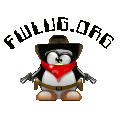Tmp file
Moderators: Terry, FWLUG Administrator
5 posts
• Page 1 of 1
Tmp file
I am using OpenSuse 11 with gnome. When I call up yast in the command line It says there is no more space in the Tmp file. Checking with ls shows it is true. Aparently Tmp does not empty like it is suppose to. Is there a way to correct this problem?
-

gordon - Posts: 3
- Joined: Tue Mar 17, 2009 8:51 pm
- Location: 1306 Creekview Ct. Granbury, Tx 76048
Re: Tmp file
Gordon, perhaps this link will help? Not only to fix things but prevent recurrance of the issue.
Thank Google, as always!
http://linux.derkeiler.com/Mailing-Lists/SuSE/2009-02/msg02349.html
Thank Google, as always!
http://linux.derkeiler.com/Mailing-Lists/SuSE/2009-02/msg02349.html
Will - Registered Linux User #472082
-

tenmei - Posts: 29
- Joined: Wed Feb 06, 2008 1:59 pm
- Location: Returning to a brave new world
Re: Tmp file
Is it really needed to boot from the install CD , log as root , mnt the tmp files then empty them. Could that be acomplish just by loging in as root?
Althougth opensuse 11 came with just one password I have established a user and root password.
Althougth opensuse 11 came with just one password I have established a user and root password.
-

gordon - Posts: 3
- Joined: Tue Mar 17, 2009 8:51 pm
- Location: 1306 Creekview Ct. Granbury, Tx 76048
Re: Tmp file
Gordon,
The link described a situation where a user couldn't boot his machine. The Rescue CD/Live CD gives you a way to get in, but when you do that, the file system on your hard drive isn't mounted, so you have to mount it. Then root permission is required to change the /tmp and /var/tmp folders.
Specifically to your case, with root permission, just do this step for the link:
Clear out both directories (i.e. 'cd /tmp' then 'rm -rf *' etc.)
Caution: I recommend you be sure you know what you are doing when using the 'rm' command.
Then make the change as described in the link,
Good luck!
The link described a situation where a user couldn't boot his machine. The Rescue CD/Live CD gives you a way to get in, but when you do that, the file system on your hard drive isn't mounted, so you have to mount it. Then root permission is required to change the /tmp and /var/tmp folders.
Specifically to your case, with root permission, just do this step for the link:
Clear out both directories (i.e. 'cd /tmp' then 'rm -rf *' etc.)
Caution: I recommend you be sure you know what you are doing when using the 'rm' command.
Then make the change as described in the link,
Once booted into desktop, launch YaST's "/etc/sysconfig Editor"
Drill down to 'System' -> 'Cron' -> 'TMP_DIRS_TO_CLEAR'
Add to settings: "/tmp /var/tmp" (no quotes)
Then go to 'System' -> 'Cron' -> 'CLEAR_TMP_DIRS_AT_BOOTUP'
Set to "yes" (no quotes)
This problem will not recur.
Good luck!
Will - Registered Linux User #472082
-

tenmei - Posts: 29
- Joined: Wed Feb 06, 2008 1:59 pm
- Location: Returning to a brave new world
Re: Tmp file
I did as you said and my problem has been fixed.
Thank you so much.
Thank you so much.
-

gordon - Posts: 3
- Joined: Tue Mar 17, 2009 8:51 pm
- Location: 1306 Creekview Ct. Granbury, Tx 76048
5 posts
• Page 1 of 1
Return to FWLUG General Discussions
Who is online
Users browsing this forum: No registered users and 15 guests