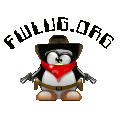here is the print out scan modem gave me ---
------------------------- System information ----------------------------
CPU=i686,
Linux version 2.6.28-13-generic (buildd@vernadsky) (gcc version 4.3.3 (Ubuntu 4.3.3-5ubuntu4) ) #45-Ubuntu SMP Tue Jun 30 19:49:51 UTC 2009
scanModem update of: 2009_07_17
There are no blacklisted modem drivers in /etc/modprobe* files
Potentially useful modem drivers now loaded are:
If a USB modem or cellphone is attached and was not detected, please
provide available information in your request to discuss@linmodems.org
For candidate card in slot 00:08.0, firmware information and bootup diagnostics are:
PCI slot PCI ID SubsystemID Name
---------- --------- --------- --------------
00:08.0 134d:7897 134d:0001 Modem: PCTel Inc HSP MicroModem 56
Modem interrupt assignment and sharing:
16: 15086 IO-APIC-fasteoi nvidia
--- Bootup diagnostics for card in PCI slot 00:08.0 ----
[ 0.669833] pci 0000:00:08.0: reg 10 io port: [0xc000-0xc03f]
[ 0.669868] pci 0000:00:08.0: supports D2
[ 0.669872] pci 0000:00:08.0: PME# supported from D0 D2 D3hot D3cold
[ 0.669877] pci 0000:00:08.0: PME# disabled
[ 0.699295] pci 0000:00:08.0: PCI INT A -> GSI 16 (level, low) -> IRQ 16
[ 1.971541] serial 0000:00:08.0: PCI INT A -> GSI 16 (level, low) -> IRQ 16
The PCI slot 00:08.0 of the modem card may be disabled early in
a bootup process, but then enabled later. If modem drivers load
but the modem is not responsive, read DOCs/Bootup.txt about possible fixes.
Send dmesg.txt along with ModemData.txt to discuss@linmodems.org
if help is needed.
For candidate card in slot 00:09.0, firmware information and bootup diagnostics are:
PCI slot PCI ID SubsystemID Name
---------- --------- --------- --------------
00:09.0 14f1:1059 148d:1059 Communication controller: Conexant Systems, Inc. HCF 56k Data/Fax/Voice Modem
Modem interrupt assignment and sharing:
--- Bootup diagnostics for card in PCI slot 00:09.0 ----
[ 0.669908] pci 0000:00:09.0: reg 10 32bit mmio: [0xe7000000-0xe700ffff]
[ 0.669916] pci 0000:00:09.0: reg 14 io port: [0xc400-0xc407]
[ 0.669944] pci 0000:00:09.0: PME# supported from D0 D3hot
[ 0.669949] pci 0000:00:09.0: PME# disabled
[ 0.699302] pci 0000:00:09.0: PCI INT A -> GSI 17 (level, low) -> IRQ 17
The PCI slot 00:09.0 of the modem card may be disabled early in
a bootup process, but then enabled later. If modem drivers load
but the modem is not responsive, read DOCs/Bootup.txt about possible fixes.
Send dmesg.txt along with ModemData.txt to discuss@linmodems.org
if help is needed.
For candidate card in slot 00:0a.0, firmware information and bootup diagnostics are:
PCI slot PCI ID SubsystemID Name
---------- --------- --------- --------------
00:0a.0 11c1:044e 1235:044e Communication controller: Agere Systems LT WinModem
Modem interrupt assignment and sharing:
18: 112 IO-APIC-fasteoi eth0
--- Bootup diagnostics for card in PCI slot 00:0a.0 ----
[ 0.669980] pci 0000:00:0a.0: reg 10 32bit mmio: [0xe7011000-0xe70110ff]
[ 0.669987] pci 0000:00:0a.0: reg 14 io port: [0xc800-0xc807]
[ 0.669995] pci 0000:00:0a.0: reg 18 io port: [0xcc00-0xccff]
[ 0.670021] pci 0000:00:0a.0: supports D2
[ 0.670023] pci 0000:00:0a.0: PME# supported from D2 D3hot D3cold
[ 0.670028] pci 0000:00:0a.0: PME# disabled
[ 0.699308] pci 0000:00:0a.0: PCI INT A -> GSI 18 (level, low) -> IRQ 18
The PCI slot 00:0a.0 of the modem card may be disabled early in
a bootup process, but then enabled later. If modem drivers load
but the modem is not responsive, read DOCs/Bootup.txt about possible fixes.
Send dmesg.txt along with ModemData.txt to discuss@linmodems.org
if help is needed.
=== Finished firmware and bootup diagnostics, next deducing cogent software. ===
Predictive diagnostics for card in bus 00:08.0:
Modem chipset detected on
NAME="Modem: PCTel Inc HSP MicroModem 56 "
CLASS=0703
PCIDEV=134d:7897
SUBSYS=134d:0001
IRQ=16
IDENT=PCTEL
For candidate modem in: 00:08.0
0703 Modem: PCTel Inc HSP MicroModem 56
Primary device ID: 134d:7897
Support type needed or chipset: PCTEL
At http://linmodems.technion.ac.il/pctel-linux
Get the pctel-0.9.7-9-rht-10.tar.gz
Unpack under Linux with:
tar zxf pctel*.tar.gz
and read instuctions therein.
Read DOCs/Pctel.txt and Modem/DOCs/YourSystem.txt for follow through guidance.
Writing DOCs/Pctel.txt
Predictive diagnostics for card in bus 00:09.0:
Modem chipset detected on
NAME="Communication controller: Conexant Systems, Inc. HCF 56k Data/Fax/Voice Modem "
CLASS=0780
PCIDEV=14f1:1059
SUBSYS=148d:1059
IRQ=17
IDENT=hcfpcimodem
For candidate modem in: 00:09.0
0780 Communication controller: Conexant Systems, Inc. HCF 56k Data/Fax/Voice Modem
Primary device ID: 14f1:1059
Support type needed or chipset: hcfpcimodem
For owners of a Dell PCs with Conexant HSF modems, a driver source package with full speed enabled is available, but requires driver compiling. Read DOCs/Conexant.txt
The modem requires a hcflinmodem package.
From http://www.linuxant.com/drivers/hcf/ful ... tu-x86.php
download hcfpcimodem-7.80.02.02full_k2.6.28_13_generic_ubuntu_i386.deb.zip
Under Linux unpack with:
$ unzip hcfpcimodem*.zip
Then install with:
$ sudo dpkg -i hcfpcimodem*.deb
Subsequently, the modem should be found with
$ sudo wvdialconf /etc/wvdial.conf
Edit in your personal information with:
$ sudo gedit /etc/wvdial.conf
and try dialing out with:
$ sudo wvdial.
See DOCs/Testing.txt for details.
The directions following below need only be pursued, if the above procedures are not adequate.
00:08.0
00:09.0
00:0a.0
Read DOCs/Conexant.txt
Writing DOCs/Conexant.txt
-------------- end Agere Systems section -------------------
Predictive diagnostics for card in bus 00:0a.0:
Modem chipset detected on
NAME="Communication controller: Agere Systems LT WinModem "
CLASS=0780
PCIDEV=11c1:044e
SUBSYS=1235:044e
IRQ=18
IDENT=Agere.DSP
For candidate modem in: 00:0a.0
0780 Communication controller: Agere Systems LT WinModem
Primary device ID: 11c1:044e
Support type needed or chipset: Agere.DSP
The modem has a Lucent/Agere/LSI Mars or Apollo DSP (digital signal processing) chipset.
Support packages for 2.6.n kernels are at:
http://linmodems.technion.ac.il/package ... 6/martian/
Always use the most update for kernels after 2.6.20, currently martian-full-20080625.tar.gz
For kernels 2.6.20 and less, usr martian-full-20080407.tar.gz.
See DOCs/AgereDSP.txt for Details.
At http://linmodems.technion.ac.il/package ... 6/martian/ get the martian-full-20080625.tar.gz and follow Readme-NOW.html
0x044e -- Mars 3 Mercury data fax only
-------------- end Agere Systems section -------------------
Completed candidate modem analyses.
The base of the UDEV device file system is: /dev/.udev
Versions adequately match for the compiler installed: 4.3.3
and the compiler used in kernel assembly: 4.3.3
Minimal compiling resources appear complete:
make utility - /usr/bin/make
Compiler version 4.3
linuc_headers base folder /lib/modules/2.6.28-13-generic/build
However some compilations and executable functions may need additional files,
in the FileNames.h (so called kernel "h"eaders) collection installed in /usr/include/ .
For martian_modem, additional required packages are needed. The also required headers of package libc6 are commonly installed by default.
Compiling hsfmodem drivers does require linux-libc-dev and libc6-dev packages, for kernels 2.6.24 and later versions.
In not included on your install CD, search for them at http://packages.ubuntu.com
or comparable Repository for other Linux distros.
When compiling ALSA drivers, the utility "patch" will also be needed.
If a driver compilation fails, with message including some lack of some FileName.h (stdio.h for example), then
Some additional kernel-header files need installation to /usr/include. The minimal additional packages are libc6-dev
and any of its dependents, under Ubuntu linux-libc-dev
If an alternate ethernet connection is available,
$ apt-get update
$ apt-get -s install linux-kernel-devel
will install needed packages.
For Debian/Ubuntu related distributions, run the following command to display the needed package list:
Otherwise packages have to be found through http://packages.ubuntu.com
Once downloaded and transferred into a Linux partition,
they can be installed alltogether with:
$ sudo dpkg -i *.deb
Checking pppd properties:
-rwsr-sr-- 1 root dip 277352 2009-02-20 11:25 /usr/sbin/pppd
In case of an "error 17" "serial loopback" problem, see:
http://linmodems.technion.ac.il/linmode ... 02637.html
To enable dialout without Root permission do:
$ su - root (not for Ubuntu)
sudo chmod a+x /usr/sbin/pppd
or under Ubuntu related Linuxes
sudo chmod a+x /usr/sbin/pppd
Checking settings of: /etc/ppp/options
debug
login
require-pap
ms-dns 192.168.10.1
proxyarp
ktune
In case of a message like:
Warning: Could not modify /etc/ppp/pap-secrets: Permission denied
see http://linmodems.technion.ac.il/bigarch ... 04656.html
Read Modem/DOCs/YourSystem.txt concerning other COMM channels: eth0
Which can interfere with Browser naviagation.
Don't worry about the following, it is for experts should trouble shooting be necessary.
==========================================================
Checking for modem support lines:
--------------------------------------
/device/modem symbolic link:
slmodemd created symbolic link /dev/ttySL0:
Within /etc/udev/ files:
Within /etc/modprobe.conf files:
/etc/modprobe.d/alsa-base.conf:options snd-atiixp-modem index=-2
/etc/modprobe.d/alsa-base.conf:options snd-via82xx-modem index=-2
/etc/modprobe.d/blacklist-modem.conf:# Uncomment these entries in order to blacklist unwanted modem drivers
/etc/modprobe.d/blacklist-modem.conf:# blacklist snd-atiixp-modem
/etc/modprobe.d/blacklist-modem.conf:# blacklist snd-via82xx-modem
Within any ancient /etc/devfs files:
Within ancient kernel 2.4.n /etc/module.conf files:
--------- end modem support lines --------
a bit lengthy so thank you for bearing with me and i really do appreciate any help i can get