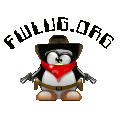For the longest time my backups have been either simple TAR scripts or simple rsync scripts. They always got the job done quick and painless. Well I just had a meeting recently to review some new software that the company is thinking about <scratch>buying</scratch> annual-payment-licensing. I wasn't there for the presentation, just the review talking about it. I did find out that this stuff isn't cheap by any definition. Anyway, it has managed to wow and dazzle several people and I /know/ I can do better (esp for the cost!). However, before I attempt to do so on my own I thought I would take a look at what is out there.
So after going through the 'oooh's and 'ahh's as well as what we would like to see, we came up with a "wishlist". Many of the items are apparently well supported (like backing up to a hard drive and setting schedules). So I am not mentioning them; just the ones I am still researching.
1) Cross platform. Linux, Windows, Mac. Just about every version since the mid-nineties of all three. While that isn't a criteria point for us the Linux, XP, Vista, (future) Windows7 is.
2) Full restore of partitions. It isn't smart enough to capture the partitions, but it does remember partitions well enough that it knows that [Group of files] belongs on drive/mount [mount point]. The cool factor is taking a full backup of an XP box (single partition), then applying the backup to a different system. The user never knew the difference. This isn't something like partimage or Norton Ghost which backs up the whole partition; it just knows where what files were located and restores them.
3) Historical incremental changes. It apparently had some customizing tweaks so that if you had a file change daily, you could set it to keep each revision for X number of days. If the file stopped being updated, the older historical versions would be deleted (to save space on the backup drive) until it got to the last version and it would only keep the latest. If the file was deleted, it hung around for the same amout of X days before actually being deleted for good.
4) Screensaver backup. When the screensaver kicked on, it would start running. This way files were constantly being backed up and the scheduled backup became almost trivial.
The Open Source projects I have just started looking at are:
Bacula http://www.bacula.org/en/
Mondo http://www.mondorescue.org/
AMANDA http://www.amanda.org/
What do you guys use?
Has anyone used these products?
Are there any others that you might suggest I look at?
I will report back what I find out.
Thanks,
Chris Stackpole
[EDIT] I forgot one....kind of an important one too...The users need easy access to restore a file. Just so that if they go "whoops! Shouldn't have deleted that!" They don't have to call the Tech Guys. This is one of the biggest reasons behind the new software. The IT group is getting annoyed at all the phone calls. It is a popular theory (/just/ a "theory") that since the users know the data is backed up, they they are more careless because they think they have a safety net.
Another reason why I am glad I don't deal with the users directly!