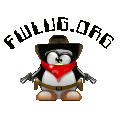Does anyone have experience with Firewire 800?
Heres the problem I am facing. I have access to two external drives. The first has USB 2.0 and Firewire 400. The second has USB 2.0 and Firewire 800.
I copied a folder a little over 2GB in size with the command `time cp -r Test_folder /media/drive/.`.
The size of the folder was taken by `du -c Test_folder` and divided by 1024 (to get it into MegaBytes).
I took the size/time and got these results.
Drive 1: USB: ~35MB/s
Drive 1: Firewire 400: ~28MB/s
Drive 2: USB: ~24MB/s
Drive 2: Firewire 800: ~18MB/s
??? I ran this test several times and this was the average. 10MB/s is a big deal for USB 2.0 but I can't believe firewire 800 is so slow. I don't have another firewire 800 device to test if it is my port. My drive is brand new (just got it from newegg yesterday!) and so I am beginning to wonder if it is the drive. There also seems to be several people who think it might be Linux support of firewire.
I am going to try rerunning the USB tests on a different system to see if they vary but right now I don't have another firewire 800 device or port to test. If anyone has something, please let me know. If I return this to newegg, I want to be able to say that I did all the testing I could think of and it is the device not me (cause I don't want to get charged for some BS like 'restocking' or 'returning' fee). I would like to do the test under Linux, however, right now I am willing to test it on whatever OS you provide. Currently it is formatted EXT3 but I can format it Fat32/NTFS/HFS if need be.
Thanks guys!
~S~
Firewire 800
Moderators: Terry, FWLUG Administrator
3 posts
• Page 1 of 1
Re: Firewire 800
Here's my two cents...
While I'm not familiar with how Firewire drives are actually seen in Linux, you may want to see if DMA is or can be enabled on this device. The command `hdparm` might be able to give you some more information. I have no idea if Firewire devices are supported, though.
For example, if I wanted to check one of my IDE devices, I would use the following command:
This would tell me if I have DMA enabled (1) or disabled (0) and whether or not I have 16-bit (0) or 32-bit (1) I/O support. I could then enable DMA and 32-bit I/O by simply issuing (as root):
Some devices won't accept this kind of change no matter what. I had a DVD drive on a ThinkPad T42 that would never allow me to enable DMA and it always ran like crap when playing back DVDs under Linux. FYI... This command doesn't seem to be supported with serial ATA devices, either. But, it's worth a shot...
While I'm not familiar with how Firewire drives are actually seen in Linux, you may want to see if DMA is or can be enabled on this device. The command `hdparm` might be able to give you some more information. I have no idea if Firewire devices are supported, though.
For example, if I wanted to check one of my IDE devices, I would use the following command:
- Code: Select all
hdparm -dc /dev/hda
This would tell me if I have DMA enabled (1) or disabled (0) and whether or not I have 16-bit (0) or 32-bit (1) I/O support. I could then enable DMA and 32-bit I/O by simply issuing (as root):
- Code: Select all
hdparm -d1c1 /dev/hda
Some devices won't accept this kind of change no matter what. I had a DVD drive on a ThinkPad T42 that would never allow me to enable DMA and it always ran like crap when playing back DVDs under Linux. FYI... This command doesn't seem to be supported with serial ATA devices, either. But, it's worth a shot...
-- Randy
-

Randy - Site Admin
- Posts: 351
- Joined: Mon Feb 13, 2006 9:45 pm
- Location: Fort Worth, Texas
Re: Firewire 800
I will take a look at that. Thanks! However, I have some news....
Just a quick update. i hauled the drive over to a friends who has a fancy XP box with just about every connection ever. Plugged it in and we got worse speeds on XP then under Linux! So we formatted NTFS, installed all the drivers and made sure we had the latest and greatest drivers....and no difference at all. I was about to pack it up and ship it back when I remembered my dad has a Apple! So I hauled it over hoping that he had firewire 800 (cause he had no idea what that was) and he did! Horray!
Plugged it all in and ran my tests. The slowest test was at 71MB/s. Read/Write tests were blazing fast. It was awesome...the speed that I bought the drive for!
So I went home and yanked out that firewire card from my box and did a search on Google. Newegg really hits home:http://www.newegg.com/Product/ProductReview.aspx?Item=N82E16815124050
The short of it? This card is being reported by /MANY/ that it won't get 800 speeds. 400 seems to work well (which is what I have been using it for) but not 800. Other sites have bad reviews of this card too! It isn't just Newegg.
So I am hoping that my experience is just really bad luck with hardware.
Now that I know that the device works as it should, I feel better. I have a place to start from in fixing it. Still, doesn't help the frustration earlier
Just a quick update. i hauled the drive over to a friends who has a fancy XP box with just about every connection ever. Plugged it in and we got worse speeds on XP then under Linux! So we formatted NTFS, installed all the drivers and made sure we had the latest and greatest drivers....and no difference at all. I was about to pack it up and ship it back when I remembered my dad has a Apple! So I hauled it over hoping that he had firewire 800 (cause he had no idea what that was) and he did! Horray!
Plugged it all in and ran my tests. The slowest test was at 71MB/s. Read/Write tests were blazing fast. It was awesome...the speed that I bought the drive for!
So I went home and yanked out that firewire card from my box and did a search on Google. Newegg really hits home:http://www.newegg.com/Product/ProductReview.aspx?Item=N82E16815124050
The short of it? This card is being reported by /MANY/ that it won't get 800 speeds. 400 seems to work well (which is what I have been using it for) but not 800. Other sites have bad reviews of this card too! It isn't just Newegg.
So I am hoping that my experience is just really bad luck with hardware.
Now that I know that the device works as it should, I feel better. I have a place to start from in fixing it. Still, doesn't help the frustration earlier
-

stack - Posts: 268
- Joined: Sat Jul 14, 2007 2:11 pm
- Location: Fort Worth, Texas
3 posts
• Page 1 of 1
Return to FWLUG General Discussions
Who is online
Users browsing this forum: No registered users and 15 guests