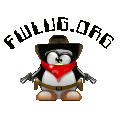After the interesting display at the last meeting, I ordered one on eBay the same day. ($45 after shipping!)
It works wonderfully with my phone and google maps. But I also want it on my laptop. What was that software running on the machine that had the maps and all that?
HOLUX M-1000
Moderators: Terry, FWLUG Administrator
5 posts
• Page 1 of 1
Re: HOLUX M-1000
You should be able to get it to work with GPSDrive. I have not tried this with the laptop, yet.
-- Randy
-

Randy - Site Admin
- Posts: 351
- Joined: Mon Feb 13, 2006 9:45 pm
- Location: Fort Worth, Texas
Re: HOLUX M-1000
Yes, in fact, I have. But the real question is what do you use? GPS drive rather sucks. The maps are too low resolution to be useful and are bitmap formatted.
The google maps app on my Blackberry 8100 phone works much better. One thing I'd like to see on my Blackberry is something like "xgps" that just presents a hand-held GPS-like display... I haven't seen anything as simple as that yet.
The google maps app on my Blackberry 8100 phone works much better. One thing I'd like to see on my Blackberry is something like "xgps" that just presents a hand-held GPS-like display... I haven't seen anything as simple as that yet.
-

erroneus - Posts: 49
- Joined: Tue Feb 27, 2007 4:18 pm
Re: HOLUX M-1000
Just thought I'd take a moment to share with everyone (and more importantly, document in some way) what I did to get this device linked acceptably to my laptop.
As many know, I run Fedora 8. I grew into Linux using RedHat 4.0 and up and I just haven't managed to pry myself loose from that chain yet. (Plus, the occurrence of people mispronouncing Red Hat is far less than those who can't manage to say "Ubuntu") And from Fedora 7 to Fedora 8 there was a BIG change in the way bluetooth devices are managed. They have been trying to go "all GUI" for managing bluetooth devices. It's a noble goal, and wouldn't it be nice if they achieve it...so far, they haven't and have managed to make the bluetooth experience worse for me and at least one or two others that I know. (Users of bluetooth mice not only find it more difficult to get their mice connected, but to keep them connected finding that if they leave them idle for too long, the system stops responding to the mice... toggling power on the mice will restore functionality, but that's bad for the mouse's wear and tear and pretty darned inconvenient and annoying.)
For users of bluetooth serial devices such as the HOLUX M-1000, there simply is no "GUI" way to get it connected as far as I can see. I have found, instead, that I need to resort to the command line to get things working... and that they work "old school" style -- reliably and effectively. You get things going as follows:
That's the bluetooth mac address of my holux m-1000 device. We just need that for reference.
Then I did the command above. It pretty much identifies some of the specifics of the device. No, I don't really know what everything there means, but I can see that it's on channel 1 which comes in handy on the next step.
I edited the
That pretty much makes this assignment permanent. I used "rfcomm4" simply because my source information used it. I could have used rfcomm0 which likely would have been more appropriate since it is the first and only bluetooth serial port device in my system. (For those who have phones with bluetooth on them enabling them to be used as modems, I suspect the same tricks can be done to get those to work in a reliable and predictable fashion as well allowing you to access the device as a modem to the internet!)
Here's where my guide differs a little though... it says I need to do this:
Well, I don't... well I did, but after having restarted my system, it seems to create the device /dev/rfcomm4 all by itself and when I power on the device, it connects up all by itself too. So now all I have to do is get "gpsd" running. (BTW, if you don't have "gpsd" installed, any time before the next command-line would be a good time to get that installed. If it helps to know, gpsd is a daemon that runs connecting the serial GPS device to other software as a network service. All your other software seems to want to connect to the GPS device via this interface as far as I can tell.
To run gpsd, you do this:
After that, you just run the "gpsdrive" program or "xgps" or whatever to confirm that it's working for you... it helps, of course, to verify that the "gps puck" is actually getting a fix on its location... blinking lights indicate that much on the m1000.
And that's pretty much all I had to do. With any luck, this information will be useful to anyone else here and will end up on google helping others!
As many know, I run Fedora 8. I grew into Linux using RedHat 4.0 and up and I just haven't managed to pry myself loose from that chain yet. (Plus, the occurrence of people mispronouncing Red Hat is far less than those who can't manage to say "Ubuntu") And from Fedora 7 to Fedora 8 there was a BIG change in the way bluetooth devices are managed. They have been trying to go "all GUI" for managing bluetooth devices. It's a noble goal, and wouldn't it be nice if they achieve it...so far, they haven't and have managed to make the bluetooth experience worse for me and at least one or two others that I know. (Users of bluetooth mice not only find it more difficult to get their mice connected, but to keep them connected finding that if they leave them idle for too long, the system stops responding to the mice... toggling power on the mice will restore functionality, but that's bad for the mouse's wear and tear and pretty darned inconvenient and annoying.)
For users of bluetooth serial devices such as the HOLUX M-1000, there simply is no "GUI" way to get it connected as far as I can see. I have found, instead, that I need to resort to the command line to get things working... and that they work "old school" style -- reliably and effectively. You get things going as follows:
- Code: Select all
$ hcitool scan
Scanning ...
00:1B:C1:03:21:87 HOLUX_M-1000
That's the bluetooth mac address of my holux m-1000 device. We just need that for reference.
- Code: Select all
$ sdptool browse 00:1B:C1:03:21:87
Browsing 00:1B:C1:03:21:87 ...
Service Name: SPP slave
Service RecHandle: 0x10000
Service Class ID List:
"Serial Port" (0x1101)
Protocol Descriptor List:
"L2CAP" (0x0100)
"RFCOMM" (0x0003)
Channel: 1
Language Base Attr List:
code_ISO639: 0x656e
encoding: 0x6a
base_offset: 0x100
Then I did the command above. It pretty much identifies some of the specifics of the device. No, I don't really know what everything there means, but I can see that it's on channel 1 which comes in handy on the next step.
I edited the
- Code: Select all
/etc/bluetooth/rfcomm.conf
- Code: Select all
rfcomm4 {
bind yes;
device 00:1B:C1:03:21:87;
channel 1;
comment "Serial Port";
}
That pretty much makes this assignment permanent. I used "rfcomm4" simply because my source information used it. I could have used rfcomm0 which likely would have been more appropriate since it is the first and only bluetooth serial port device in my system. (For those who have phones with bluetooth on them enabling them to be used as modems, I suspect the same tricks can be done to get those to work in a reliable and predictable fashion as well allowing you to access the device as a modem to the internet!)
Here's where my guide differs a little though... it says I need to do this:
- Code: Select all
$ rfcomm connect 4
Well, I don't... well I did, but after having restarted my system, it seems to create the device /dev/rfcomm4 all by itself and when I power on the device, it connects up all by itself too. So now all I have to do is get "gpsd" running. (BTW, if you don't have "gpsd" installed, any time before the next command-line would be a good time to get that installed. If it helps to know, gpsd is a daemon that runs connecting the serial GPS device to other software as a network service. All your other software seems to want to connect to the GPS device via this interface as far as I can tell.
To run gpsd, you do this:
- Code: Select all
$ gpsd -n /dev/rfcomm4
After that, you just run the "gpsdrive" program or "xgps" or whatever to confirm that it's working for you... it helps, of course, to verify that the "gps puck" is actually getting a fix on its location... blinking lights indicate that much on the m1000.
And that's pretty much all I had to do. With any luck, this information will be useful to anyone else here and will end up on google helping others!
-

erroneus - Posts: 49
- Joined: Tue Feb 27, 2007 4:18 pm
Re: HOLUX M-1000
You beat me to it... 
Thanks! I wasn't looking forward to typing it all out.
I was doing almost exactly the same thing in order to get the Holux to work under Kubuntu on the laptop.
If anyone else has one of these devices, following the guide above should get you up and running!
Thanks! I wasn't looking forward to typing it all out.
I was doing almost exactly the same thing in order to get the Holux to work under Kubuntu on the laptop.
If anyone else has one of these devices, following the guide above should get you up and running!
-- Randy
-

Randy - Site Admin
- Posts: 351
- Joined: Mon Feb 13, 2006 9:45 pm
- Location: Fort Worth, Texas
5 posts
• Page 1 of 1
Return to FWLUG General Discussions
Who is online
Users browsing this forum: No registered users and 244 guests